Here at Sandfield we look after a variety of software systems from high transactional applications with complex integrations to mobile apps, enterprise websites, and WordPress websites.
A few years ago a client approached us to look after their WordPress website. The website was hosted on WP Engine. We were already hosting a number of WordPress websites at the time on our Windows servers running on IIS. After some research and evaluating the pros and cons of WP Engine, we decided to start using it as a hosting option. Two years later, we have migrated all of our WordPress clients onto WP Engine and now use it as our sole hosting provider for WordPress sites.
Here are a few pros and cons from our experience with WP Engine (WPE).
WP Engine - Pros
WPE is a WordPress specific hosting platform. This means they live and breathe WordPress websites and cater all of their services to the platform. Its target audience isn’t the super small websites, it’s for small to large companies who need a bit more control over their websites.
Hosting reliability
WPE restrict a particular list of plugins from being used on your WPE hosted website. This is advantageous for security purposes and ensuring your site is as safe and stable as possible. It encourages website owners to actively select plugins that are stable and pass a variety of security checks. For example if a plugin hasn’t been updated in years and the plugin owner is non-responsive, this could expose your website to vulnerabilities.
Find the list of disallowed plugins here.
Uptime & performance
The amount of downtime we’ve experienced with WPE has been pretty minimal. From what we’ve read of other user’s experiences, they are experiencing similarly good uptime. The servers are monitored 24/7 with five international data centers to choose from.
Performance has significantly improved for the sites that we migrated to WPEngine. Here’s an example of a website we moved to WP Engine in May 2016. The response times have improved by 300% since the migration to WPE.

In the 9 months the website has been hosted at WP Engine, the uptime is at 99.98% and average response time is 407ms. We are seeing a similar pattern with all of our sites hosted at WP Engine.
Quick and easy staging environment setup
Creating a staging site to test changes is a breeze. In a few clicks you can copy your LIVE site to a new Staging site and make changes as you wish. Once ready, you can press another button to copy all the updates across to the Live system.

Automated backups and fast restores
With daily automatic backups for 30 days, you can rest assured knowing your data will be safe in case of any emergencies. Of course there is the option of taking backups on the fly just before you make any changes to ensure you can always have a reliable restore point.
Both on-demand and daily backups are stored in a geographically separate location from your site for added security assurance. Restoring from a backup is just as easy - simply choose the backup point and the site will be restored in under a minute.

Caching = fast speed
WPE has banned all caching plugins because they believe that managing it themselves results in much faster page and site load times. Their built-in caching tools remove the need for installing 3rd party plugins.
For WordPress sites that aren’t hosted on WPE, there are two main caching plugins you can install - WP Super Cache for simple caching and W3 Total Cache for more advanced image and script minification options. WP Engine has the best of both worlds with their highly aggressive and customized caching engine out of the box that’s more advanced than a typical web host.
Live chat and speedy support
WP Engine is a purely WordPress hosting platform which means their WordPress technical knowledge is comprehensive. They provide 24/7 support that is reachable on live chat, phone or email. If you have a question, you can quickly chat to someone directly on the website and the response times are pretty good during their working hours.
Our experience with live chat has varied depending on which technical support person we have received. We have had some people who know exactly how to resolve our issues and some people that are just reciting the common support FAQs textbook and don’t seem to know what they’re doing. At the end of the day, our problems get resolved which is the main thing.
WP Engine - Cons
Caching is a double-edged sword
The aggressive caching can be a bit of a nightmare for ecommerce websites where some pages shouldn’t be cached. If your ecommerce site or plugins use cookies in PHP, they will not work under cached circumstances. The only option in this case is to exclude the pages from being cached, or use code that handle cookies in Javascript rather than PHP.
WP Engine automatically excludes some important pages from being served from the cache e.g. “cart”, “checkout” or “check-out”. You will need to put in a request to WP Engine to exclude other pages from caching.
Website crashes under load have happened to a number of small businesses hosted on WP Engine. Their options were to either move to a more powerful (and more expensive) hosting solution or temporarily disable plugins to allow for the heavy traffic. This would be less costly if WP Engine didn’t have such narrow guidelines for running ecommerce websites and allowed for cookies to be stored in PHP sessions. Can your site handle a high load?
No caching in the staging environment
Another issue with WPE’s caching engine, is that it’s not implemented in the staging environment. This means that your Staging and Live websites are not 100% identical, so things that worked in Test may break when deployed to Live. WPE’s solution to this is to have two production instances - one for testing and one that is the live version.
Overage pricing
Each plan has a certain number of “visits” that the website can receive every month. If you go over the monthly visits threshold, you will be charged $1 for every 1,000 visits that goes over your limit, no matter what plan you are on. This is particularly frustrating in the case of spam or unknown traffic influxes.
Shared Wordpress hosting
Shared hosting means that software/hardware upgrades will be forced and could impact with compatability. We had an ecommerce website running on PHP 5.4. One day with no warning, WP Engine decided to upgrade the PHP framework. The website wasn’t ready for this and many of the functions became deprecated and caused the site to break.
We asked WP Engine if they could revert the upgrade but they wouldn’t, which resulted in more downtime than desired for the client.
The only option to move to a dedicated hosting environment is with the Premium plan which will cost over $300 USD per month.
Conclusion
Like any service, framework, or product, we check regularly to ensure we are still using a service that fits best for us and our clients. When it comes to WordPress hosting, WP Engine is still one of the best options.