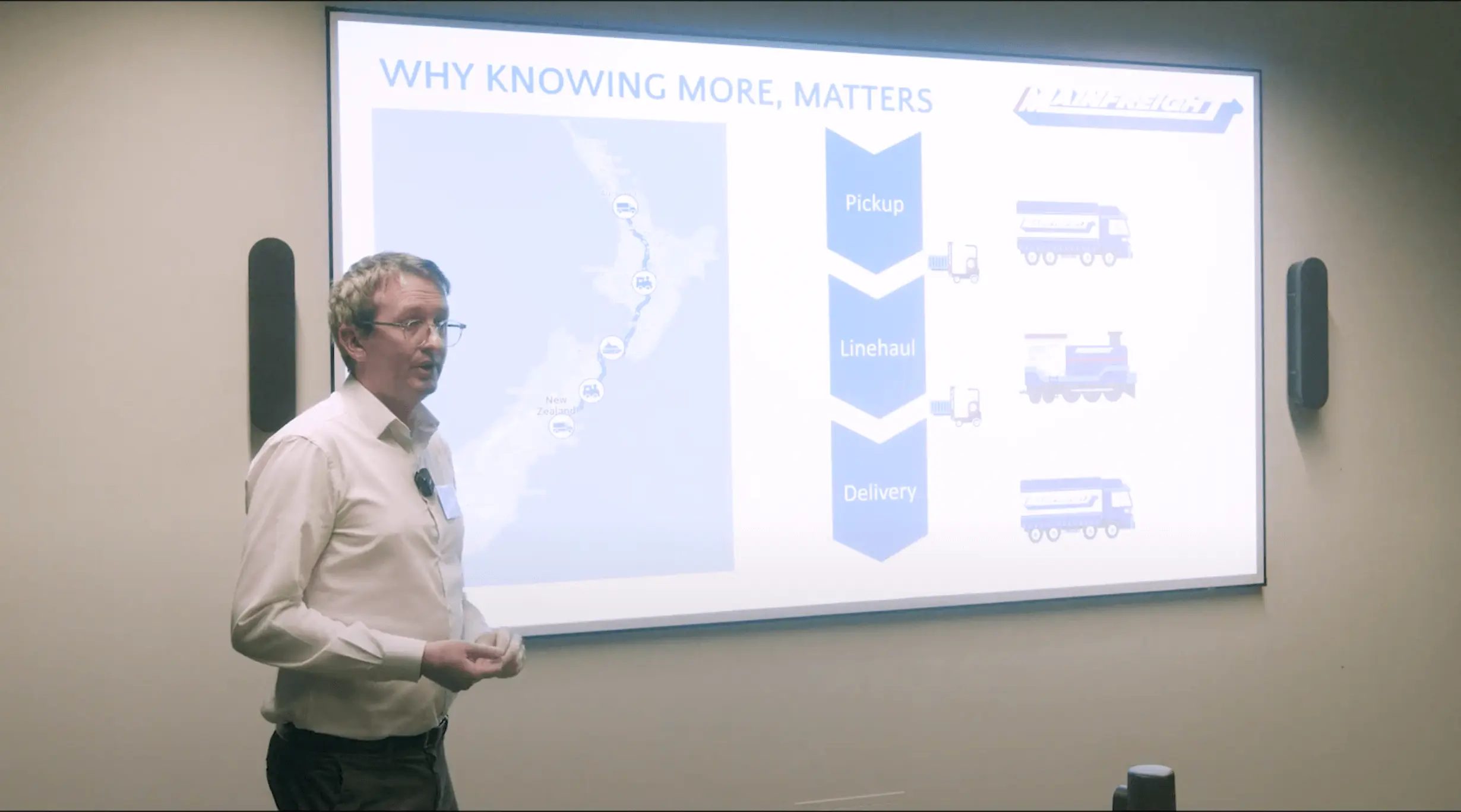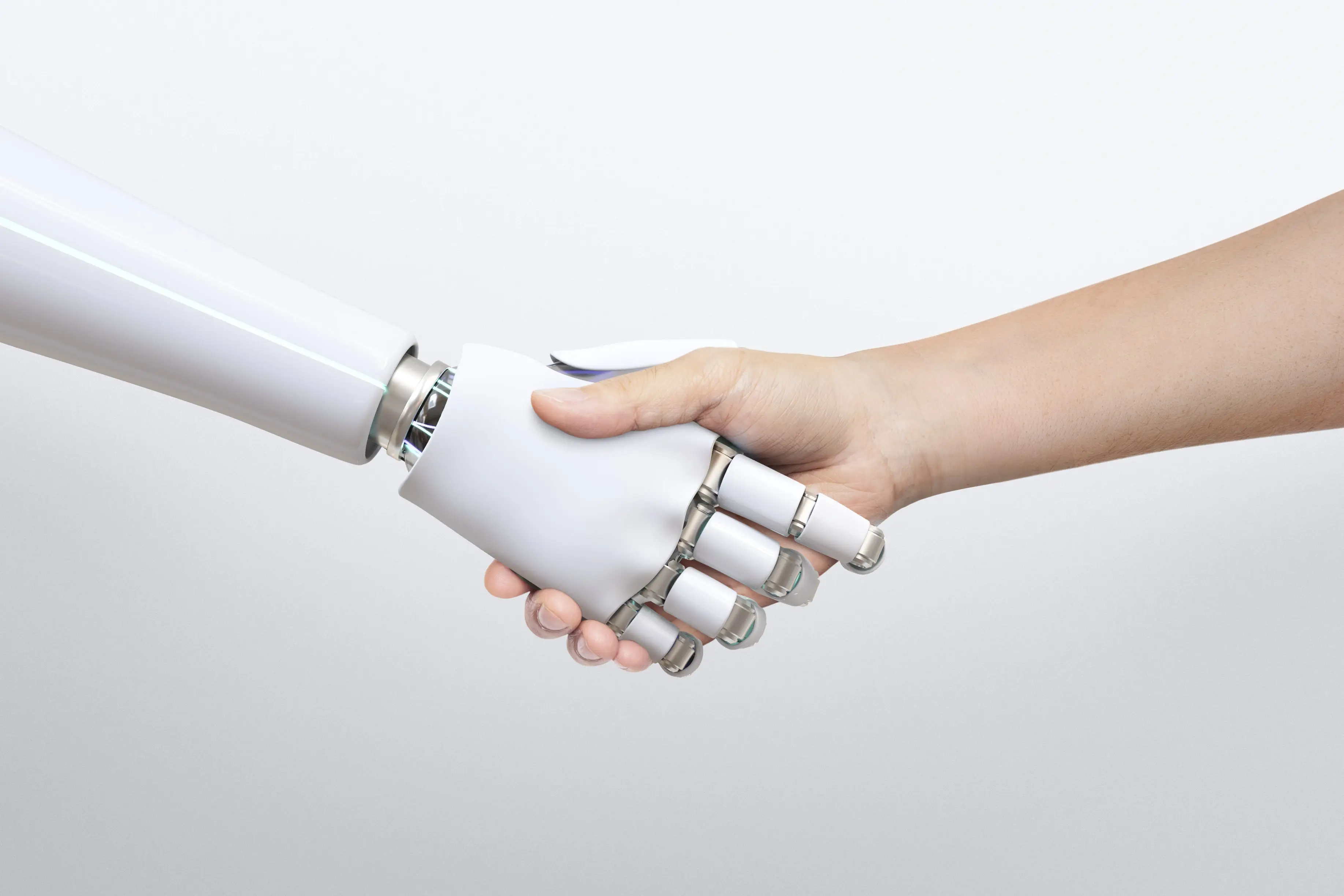The use of streaming video continues to grow, outpacing the increase of other types of online video, with a 113% rise in ad growth yearly.
Streaming video is an effective tool for many businesses needing remote visual access. When executed well, it provides a real advantage for those using it.
In the past three years alone, we have seen the number of cloud-based streaming video providers grow from only a handful to dozens more available today. This means more discretion is needed when choosing the right solution to match your business needs.
In this post, we will take you through seven key considerations when building a streaming video solution to suit, including some insights on our preferred video streaming provider, Wowza. This is based on our experience implementing live streaming as part of a wider IT solution for a childcare centre.
Disclaimer: this post is not a sales pitch for Wowza, we simply see it as a capable platform to enable a range of capabilities and custom features when streaming video. There are definitely a growing number of reputable video streaming providers to choose from.
Why would your business want to provide streaming video access?
There are a number of ways in which providing streaming video access can add value and convenience; providing visibility for another location without having to leave your desk:
- Monitoring warehousing activity
- Parents viewing their kids playing at daycare to provide peace of mind or meet legislation requirements
- Providing an additional layer of security with a monitored but unmanned reception desk
- Surfers keeping an eye on conditions at their local beach
- Punters watching live racing events
Enabling streaming video access keeps customers and staff more informed, and ultimately enhances your business reputation by appearing more transparent and forward-thinking to all those who access it.
To DIY or not to DIY?
As the cost of surveillance cameras and associated gear becomes more accessible, it is easy for a small business or homeowner to go to their local electronics store and buy equipment to monitor things themselves. In these smaller scale situations, the DIY approach may be the best option in terms of budget and basic capabilities needed.
When a business is working at greater scale and needs a reliable video streaming solution with advanced capabilities and possibly custom features - we recommend working with a trusted partner to guide you through the development process to smoothly implement video streaming access.
Wowza - we like it
It’s straightforward to get Wowza Streaming Engine going and can be installed on major operating systems, as it’s built with Java. Once hosted on a server it’s a matter of configuring your cameras and/or video file sources to stream. From here you’ll have the ability to stream to multiple platforms and devices such as HTML5 web players, iOS and Android devices. Wowza Streaming Engine is highly configurable and gives you great functionality out of the box. It can be extended beyond its standard functionality as it has a comprehensive plug-in framework. Sandfield has a depth of experience with implementing Wowza Streaming Engine and have built custom plugins to provide extra security and functionality for a number of clients’ different needs.
Wowza Streaming Cloud is an end-to-end streaming service we recommend to customers considering video streaming access options. It’s a flexible cloud service for live streaming to audiences of any size on any device, directly from a camera or encoder. The advantage over cloud vs on premise solutions is that you only pay for what you use, and you don’t need to maintain your own servers. If maintaining servers is not a part of your business skill-set, the cloud option may be for you.
Getting the best bang for your buck
To ensure your video streaming solution provides the best return on investment, we recommend taking a closer look at these seven key considerations:
1. Load testing
Streaming video can be very resource intensive under certain circumstances, and load testing is necessary to determine the amount of computing resource you’ll require. This is one of the key factors that will determine how much you’ll need to spend to provide your streaming service. A system under load can mean users streaming video get the content very slowly, or don’t get it at all. Things you’ll need to consider is how much transcoding or complex video manipulation you’ll need to do, and how many simultaneous users you’ll have streaming at one given time. Once you have these parameters, you can test these scenarios to see if your servers can handle the load.
2. Bandwidth
When streaming cameras from your local premise to the cloud, it’s useful to consider the amount of bandwidth required for the number of cameras being installed. The internet connection on premise will have to account for the number of cameras multiplied by the bitrate of the stream going to the cloud e.g. if you have 10 cameras that are all running a bitrate of 5,000 Kbps, that’ll produce 50,000 Kbps of bandwidth (6.25 MBps). This works exactly in reverse for serving video content out of your server to your end users (number of end users multiplied by the quality of the stream). If there isn’t sufficient bandwidth to cope with the amount of traffic generated it will cause buffering and connectivity issues for your end users.
3. Access
In some scenarios you’ll only want certain people to be able to access the video stream. This could be because your service is only for users who pay for it, or for security reasons. You may only want to allow certain geographical regions to be able to access your stream (geo-blocking) to ensure a certain level of privacy. Wowza can cater to these needs with the use of custom plugins.
4. Additional functionality
The Wowza Streaming Engine plug-in framework is a great way to add extra custom functionality to your streaming service e.g. If you were to host a live camera streaming service, you may want to limit the amount of time the users can stream per day. You may also want to disable streaming of certain cameras and kill current streaming sessions to that camera.
5. Motion detection
Motion detection is not a standard feature provided by Wowza and is a common feature requested for scenarios where cameras are monitoring business and home environments. It’s a versatile feature that can be used in many ways to add value to a custom camera monitoring solution. Something to consider with motion detection is that it can be a computationally expensive operation. Sandfield has experience with motion detection and has built a custom motion detection solution using the renowned OpenCV library.
6. Watermarking
It may be useful to watermark your videos with an image or text, whether it be for copyright, or branding purposes. This can be achieved using a Wowza Transcoder Plugin for live streams, or OpenCV library for video files.
7. Data storage
Video files can be quite large, especially where videos are HD, full HD, or UHD (4K). If you are hosting on premise it is recommended you use a redundant storage array, or if in the cloud, use a low priced cloud storage option such as Amazon S3. Wowza is compatible with Amazon S3 and will connect directly with your Amazon S3 bucket.
What’s next for video streaming?
In the world of video streaming in 2018, Wowza predicts the technology is only getting better. From the rise of VR/360 capabilities to lower latency expectations, video streaming offerings are becoming sharper and slicker in line with the modern customer’s higher expectations and demands of technology.
As the cost of streaming video becomes more accessible, it is easy for a small business or homeowner to DIY. DIY solutions are right in a lot of situations, but when you need more advanced and custom solutions - we can provide expert help, to ensure you’re video streaming access is giving you everything you need and nothing you don’t.
We offer a range of expertise in the area of video streaming access: live camera streaming, motion detection, video content streaming. If you’d like to discuss your video streaming options and how we could help to guide you through the process, then feel free to get in touch.
Optimise your web presence
At Sandfield we build websites that achieve our clients’ online business goals. Maintaining an impressive web presence is crucial to the ongoing growth and success of your business. We work with you to develop your website as part of your overall digital strategy. Our team of designers and developers work together to execute our clients’ requirements to create beautiful, highly functional websites that achieve their online business goals.